Hi,
This error may arises at any of this name for same reason.
HTTP Error 500.24 – Internal Server Error,
The Location of the help server has not been specified.
ERROR – Unable to contact the server etc...
HTTP
Error 500.24 – Internal Server Error
An
ASP.NET setting has been detected that does not apply in Integrated managed
pipeline mode.
Detailed
Error Information
|
Module
|
ConfigurationValidationModule
|
|
Notification
|
BeginRequest
|
|
Handler
|
svc-Integrated
|
|
Error Code
|
0×80070032
|
|
Requested URL
|
|
|
Physical Path
|
C:\inetpub\wwwroot\DynamicsAX6HelpServer\HelpService.svc
|
|
Logon Method
|
Not yet determined
|
|
Logon User
|
Not yet determined
|
Solution:
- Check that Directory browsing is enabled(IIS
MANAGER>SITES>DIRECTORY BROWSING(DOUBLE CLICK AND ENABLE IT)
- Go to Ax 2012>System administration >
setup>system>Help system parameters
(check
the location should be as
- Also when you browse the site in IIS manager
it will tell you ASP.NET 4.0 check for Integrated pipeline mode
- Check the below criteria it should be the
same
- IIS>Application Pools>
- ASP.NET4.0 V4.0
CLASSIC
- ASP.NET4.0
CLASS V4.0
CLASSIC
- CLASSIC .NET
APPLICATION V2.0
CLASSIC
- DEFAULT APP
POOL V2.0
INTEGRATED
- DYNAMICS AX HELP
SERVER V4.0
INTEGRATED(Version will be 2.0 change to 4.0 and check) pls keep in mind DynamicAX HelpSVC >ASP.NET IMPERSONATION SHOULD BE
DISABLE(DON’T ENABLE)

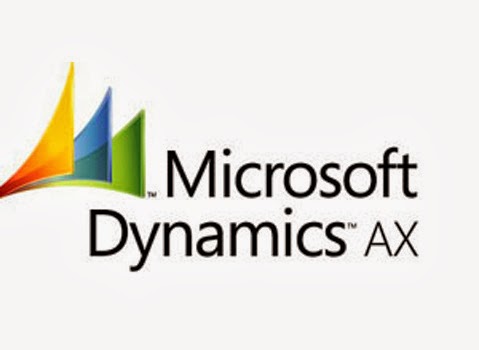

No comments:
Post a Comment