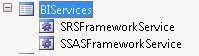Importance of CU7:
Only 15 minutes to CU7 compiler
Data Import/Export Framework in AX2012 R2 CU7
----------
While install CU7 on a CU6 environment, an error appears when the new models are being imported.
Data Import/Export Framework in AX2012 R2 CU7
----------
While install CU7 on a CU6 environment, an error appears when the new models are being imported.
Error results in:
Error updating model database: Microsoft.Dynamics.Setup.AxSetupException: AxUtil call returned errors:The model contains a customization of a configuration key. The model cannot be imported because you can overlayer a configuration key from the patching layer only.
Both CU6 and CU7 use the same model name "Update for Foundation" with a different display name.("Foundation ([KB#])" with KB# equals to their respective KB number.) And as suggested in the error message configuration key changes in CU6 blocked the installation.
Uninstall the existing CU6 model first will allow the installation to proceed. However, please do note that this work around does NOT guarantee element ID consistency and is not suitable for production system.
Error updating model database: Microsoft.Dynamics.Setup.AxSetupException: AxUtil call returned errors:The model contains a customization of a configuration key. The model cannot be imported because you can overlayer a configuration key from the patching layer only.
Both CU6 and CU7 use the same model name "Update for Foundation" with a different display name.("Foundation ([KB#])" with KB# equals to their respective KB number.) And as suggested in the error message configuration key changes in CU6 blocked the installation.
Uninstall the existing CU6 model first will allow the installation to proceed. However, please do note that this work around does NOT guarantee element ID consistency and is not suitable for production system.